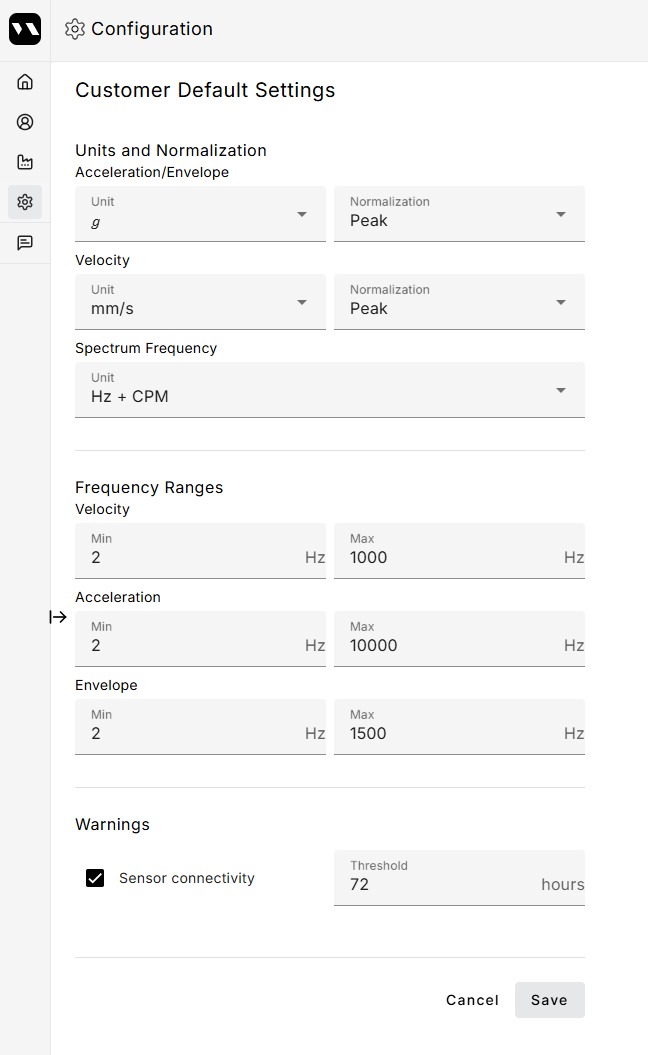Open side navigation

Customer-Level Configuration
The customer-level configuration in MultiViz allows you to define global settings that apply across the platform. You can reach it by clicking on the settings icon in the toolbar on the left side of Multiviz.
From this view, you can:
- Set default units used in spectrums, waveforms, and vibration metrics.
- Configure normalization settings, which specifically impact spectrum values.
- Define alarm recipients who will receive notifications based on configured thresholds.
- Adjust the sensor connectivity threshold to determine when a connectivity warning is triggered.
- Choose whether the sensor connectivity alert is enabled or disabled.
- Set default FFT plot parameters, which can later be customized at more specific levels if needed.
These settings establish a baseline configuration that ensures consistency across assets and help streamline both visualization and alerting throughout MultiViz.